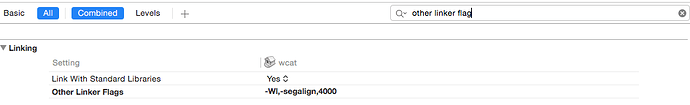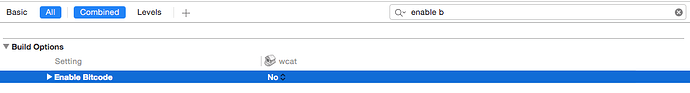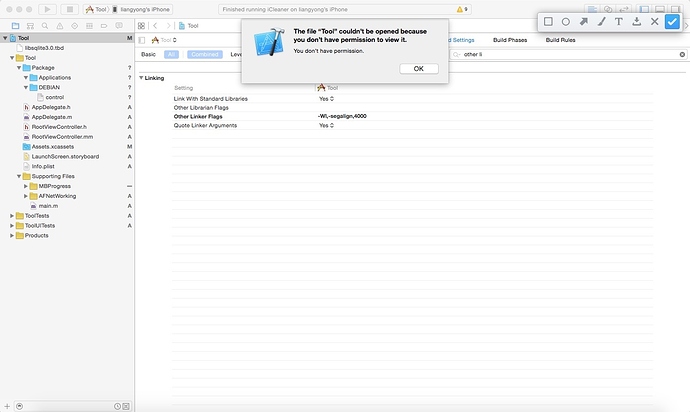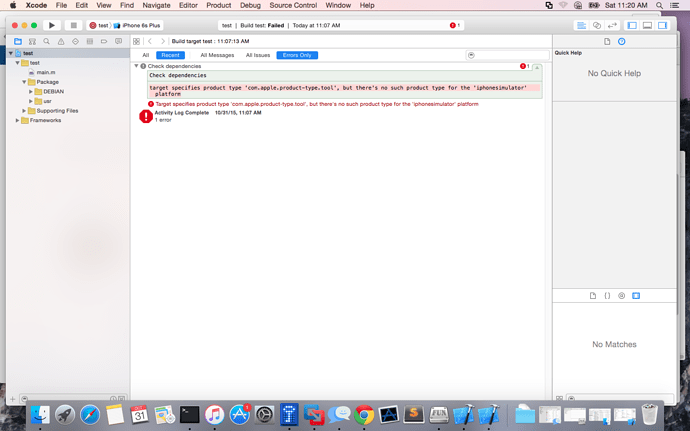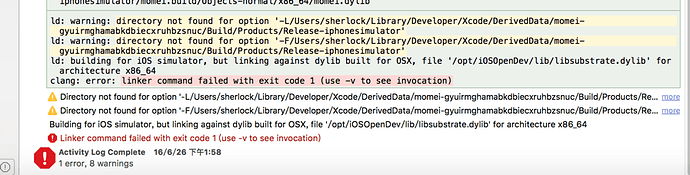xxzzddxzd
2015 年10 月 15 日 12:30
1
首先是在xcode7下安装iosopendev1.6.2-2
1、下载附件附件中三个文件在xcode6里都可以找到,可以在升级xcode7前备份出来,升级xcode7以后再放回原位,也可以用我上传的,附件中文件后面的数字只做区分用,拷贝前需要删掉数字 归档.zip (37.2 KB)
2、把Specifications1文件夹重命名为Specifications放到/Applications/Xcode.app/Contents/Developer/Platforms/iPhoneOS.platform/Developer/Library/Xcode/
3、把Specifications2文件夹重命名为Specifications放到/Applications/Xcode.app/Contents/Developer/Platforms/iPhoneSimulator.platform/Developer/Library/Xcode/
4、把usr3重命名为usr放到/Applications/Xcode.app/Contents/Developer/Platforms/iPhoneSimulator.platform/Developer/
5、安装iosopendev1.6.2-2
下面的是使用iosopendev模板编译用于iOS9的钩子
1、Other Linker Flags加上-Wl,-segalign,4000
2、Enable Bitcode改为NO
3、编译
这里编译的前提应该是正常安装了iosopendev,编译出来的钩子可以正常在新旧系统上使用,如果有哪里写错的欢迎指正:D
6 个赞
xxzzddxzd
2015 年10 月 15 日 14:00
2
更新最新的substrate依赖,不需要加编译选项了。
1 个赞
artkai
2015 年10 月 20 日 08:14
3
我的一直提示 -gmodule 参数错误,是怎么回事?
Xcode7 APP改为iosopendev项目后执行出错 打包DEB安装后文件系统里头已经安装成功了,SpringBroad就是不显示 重启也没效果 有没有人碰到过类似的现象?
dylib 的确是可以编译了 但是 command line tool 不行。。。target specifies product type ‘com.apple.product-type.tool’, but there’s no such product type for the ‘iphoneos’ platform
Steven
2015 年10 月 28 日 14:49
6
同样的工程,xcode5.01通过,xcode 7却报错,啥原因?
ntt136
2015 年10 月 31 日 04:23
8
i can’t fix error when build command line tool iosopendev ios9 - xcode 7
target specifies product type ‘com.apple.product-type.tool’, but there’s no such product type for the ‘iphoneos’ platform
这个是神马错误
xingbei
2015 年11 月 15 日 23:32
10
升级到xcode7后同样的错误,Xcode.app/Contents/Developer/Platforms/iPhoneOS.platform/Developer/Library/Xcode/Specifications/似乎不管用了
有没有什么解决方案,,,不能在Xcode7上写iphoneos的commands line了嘛
xxzzddxzd
2016 年4 月 21 日 11:37
14
我留了个xcode6.4专门写command line tool。。。。
你好,请问这种情况下,没有生成deb包,怎么解决?
ninita
2016 年7 月 12 日 09:18
19
吐血,xcode 6.x 还真的能用,7.x死活不认com.apple.product-type.tools