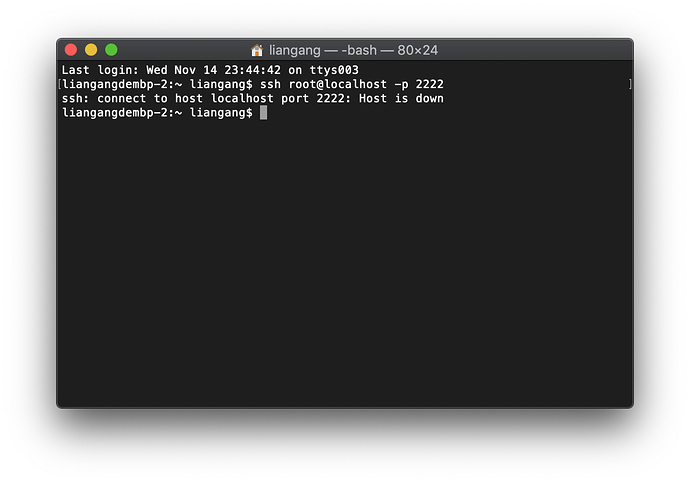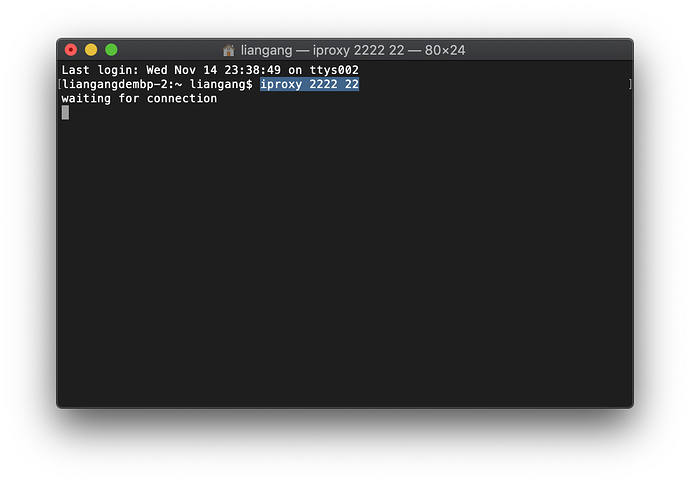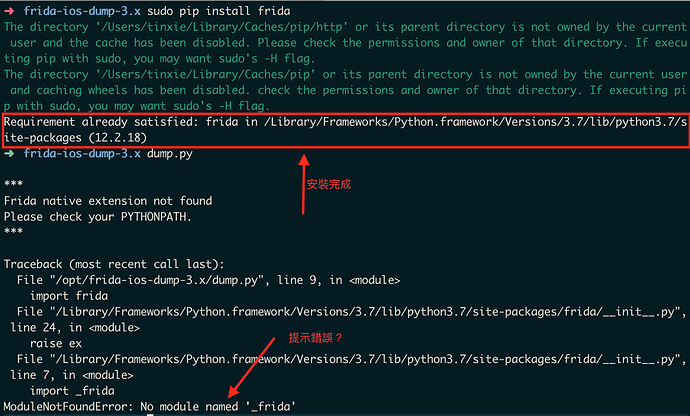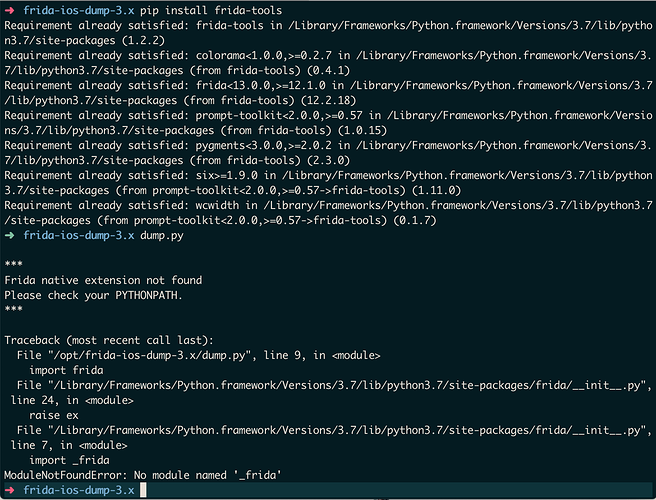话说怎么发帖子啊。。。。没找到这个功能
这个好像说的是找不到你砸壳的目标文件吧
@AloneMonkey 庆哥
安装依赖环境的时候 装到frida 一直卡住
Requirement already up-to-date: wcwidth in /Library/Python/2.7/site-packages (from -r /opt/dump/frida-ios-dump/requirements.txt (line 19)) (0.1.7)
Installing collected packages: frida, pyasn1, PyNaCl, paramiko, prompt-toolkit, scp, tqdm
Running setup.py
install for frida … \
单独安装它提示
Collecting frida<13.0.0,>=12.0.0 (from frida-tools)
Could not find a version that satisfies the requirement frida<13.0.0,>=12.0.0 (from frida-tools) (from versions: )
No matching distribution found for frida<13.0.0,>=12.0.0 (from frida-tools)
这怎么解决啊。
可是官网只有12.0.0啊,,,、
翻墙。。。。
我修改了PIP源,都下载下来了 但是安装frida 都是卡在 Running setup.py install for frida … \
Requirement already satisfied: six>=1.9.0 in /Library/Python/2.7/site-packages (from prompt-toolkit<2.0.0,>=0.57->frida-tools) (1.11.0)
Installing collected packages: frida, frida-tools
Running setup.py install for frida … \
原来光修改源还没用啊。。。 已解决。
折腾一宿最后是连上ipad后 用dump的时候打不开应用 括号里显示FBSOpenApplicationErrorDomain error 1
先睡觉算了
已经解决,GitHub上issue有人回答.ssh和scp都要才行,
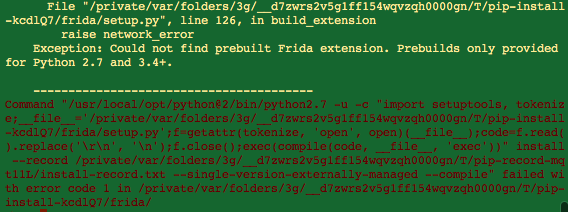
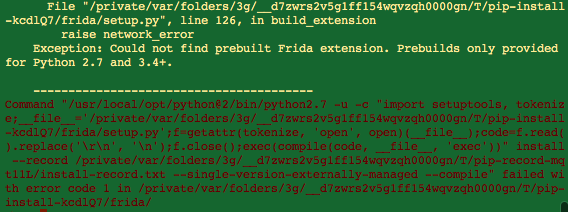 不知道为何Frida安装的时候报这个错,查了好久了
不知道为何Frida安装的时候报这个错,查了好久了
pip install frida-tools
$ sudo pip install frida-tools –-upgrade
Password:
The directory ‘/Users/tinxie/Library/Caches/pip/http’ or its parent directory is not owned by the current user and the cache has been disabled. Please check the permissions and owner of that directory. If executing pip with sudo, you may want sudo’s -H flag.
The directory ‘/Users/tinxie/Library/Caches/pip’ or its parent directory is not owned by the current user and caching wheels has been disabled. check the permissions and owner of that directory. If executing pip with sudo, you may want sudo’s -H flag.
Invalid requirement: ‘–-upgrade’
Traceback (most recent call last):
File “/Library/Frameworks/Python.framework/Versions/3.7/lib/python3.7/site-packages/pip/_vendor/packaging/requirements.py”, line 93, in init
req = REQUIREMENT.parseString(requirement_string)
File “/Library/Frameworks/Python.framework/Versions/3.7/lib/python3.7/site-packages/pip/_vendor/pyparsing.py”, line 1654, in parseString
raise exc
File “/Library/Frameworks/Python.framework/Versions/3.7/lib/python3.7/site-packages/pip/_vendor/pyparsing.py”, line 1644, in parseString
loc, tokens = self._parse( instring, 0 )
File “/Library/Frameworks/Python.framework/Versions/3.7/lib/python3.7/site-packages/pip/_vendor/pyparsing.py”, line 1402, in _parseNoCache
loc,tokens = self.parseImpl( instring, preloc, doActions )
File “/Library/Frameworks/Python.framework/Versions/3.7/lib/python3.7/site-packages/pip/_vendor/pyparsing.py”, line 3417, in parseImpl
loc, exprtokens = e._parse( instring, loc, doActions )
File “/Library/Frameworks/Python.framework/Versions/3.7/lib/python3.7/site-packages/pip/_vendor/pyparsing.py”, line 1402, in _parseNoCache
loc,tokens = self.parseImpl( instring, preloc, doActions )
File “/Library/Frameworks/Python.framework/Versions/3.7/lib/python3.7/site-packages/pip/_vendor/pyparsing.py”, line 3739, in parseImpl
return self.expr._parse( instring, loc, doActions, callPreParse=False )
File “/Library/Frameworks/Python.framework/Versions/3.7/lib/python3.7/site-packages/pip/_vendor/pyparsing.py”, line 1402, in _parseNoCache
loc,tokens = self.parseImpl( instring, preloc, doActions )
File “/Library/Frameworks/Python.framework/Versions/3.7/lib/python3.7/site-packages/pip/_vendor/pyparsing.py”, line 3400, in parseImpl
loc, resultlist = self.exprs[0]._parse( instring, loc, doActions, callPreParse=False )
File “/Library/Frameworks/Python.framework/Versions/3.7/lib/python3.7/site-packages/pip/_vendor/pyparsing.py”, line 1406, in _parseNoCache
loc,tokens = self.parseImpl( instring, preloc, doActions )
File “/Library/Frameworks/Python.framework/Versions/3.7/lib/python3.7/site-packages/pip/_vendor/pyparsing.py”, line 2711, in parseImpl
raise ParseException(instring, loc, self.errmsg, self)
pip._vendor.pyparsing.ParseException: Expected W:(abcd…) (at char 0), (line:1, col:1)
During handling of the above exception, another exception occurred:
Traceback (most recent call last):
File “/Library/Frameworks/Python.framework/Versions/3.7/lib/python3.7/site-packages/pip/_internal/req/constructors.py”, line 253, in install_req_from_line
req = Requirement(req)
File “/Library/Frameworks/Python.framework/Versions/3.7/lib/python3.7/site-packages/pip/_vendor/packaging/requirements.py”, line 96, in init
requirement_string[e.loc:e.loc + 8], e.msg
pip._vendor.packaging.requirements.InvalidRequirement: Parse error at “’–-upgrad’”: Expected W:(abcd…)
嘗試了兩種方式 還是一樣…
不知道為什麼突然的就不能使用了…
[已解決]
經過一番瞎折騰 把整個 frida 和 frida-tools 移除 重新安裝 就成功了!
现在可执行文件,都有64和32位之说,很多都说了32砸壳,若HOOK的32位程序,运行在64位的设备上是否有效呢?小白,望见谅,你的书买了,很精彩
What?
我也是这个报错 找不到frida,请问你怎么解决的呢
怎么移除frida?
搜寻 frida 本地文件夹,然后 rm 完整的移除