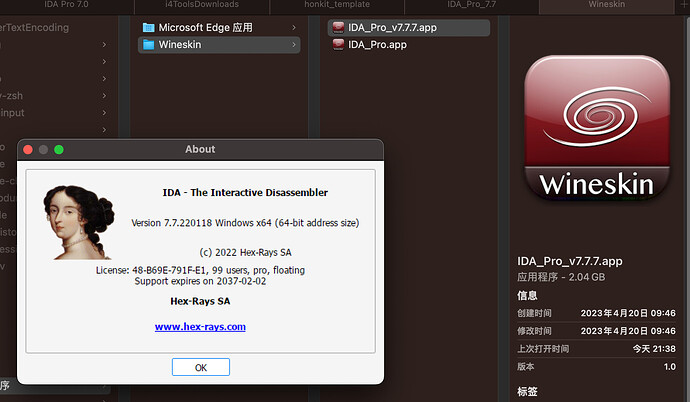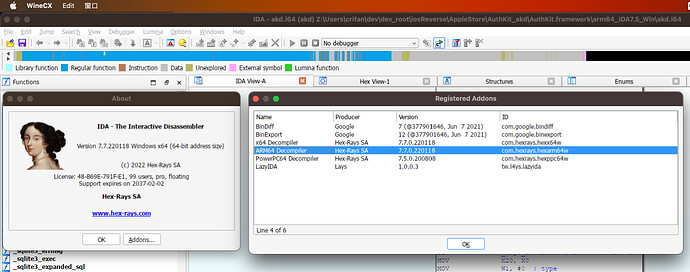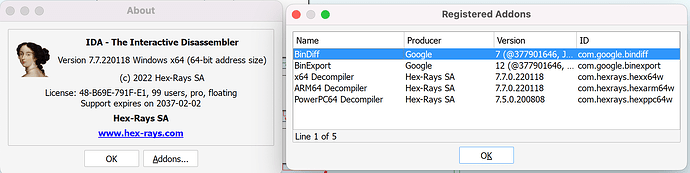够用就行!想要最新的自己去封装吧!
兄弟们有没有mac版的
成功了,特此回复感谢一下。
另外,我安装最新的wineskin,设置关联retina屏幕的时候,之前的方法已经不能用了,请参考下面的方法。
https://gist.github.com/prestia/4e92b5718e2d0d553318586be85158a5?permalink_comment_id=3292511
- In Wineskin, click “Advanced” and then select “Tools”
- Click “Registry Editor (regedit)”
- Navigate to
HKEY_CURRENT_USER -> Software -> Wine -> Mac Driver(ifMac Driverdoesn’t exist, navigate toHKEY_CURRENT_USER -> Software -> Wineand then useEdit -> New -> Keyto create a new key namedMac Driver) - Select
Edit -> New -> String Valuefrom the menu and name itRetinaMode - Double click
RetinaMode, set its value toy, and click “OK” - Close the Registry Editor and then click “Config Utility (winecfg)” in Wineskin’s Advanced → Tools menu
- Click on the “Graphics” tab, enter the correct dpi under “Screen resoution”, and click “OK”.
Note: You can find your screen’s dpi on Apple Support or via DPI Love.
You can now close Wineskin and start playing MTGA in high resolution!