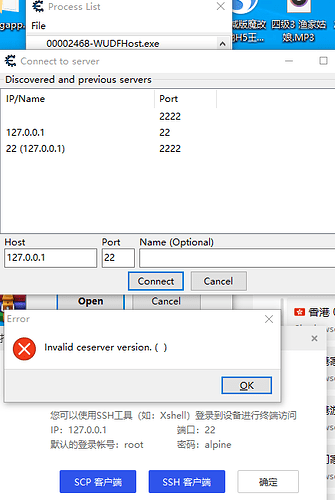我的电脑是windows的,手机是ios。在github上有几个类似https://github.com/DoranekoSystems/ceserver-ios/的ceserver,我按照教程操作编译+放置文件+运行ceserver都没问题了现在,但是现在不知道如何把ceserver连接到最新版的Cheat Engine上,用爱思助手打开的ssh连接端口和ip来连接ce,ce会提示Invalid ceserver vision。网上也没能找到详细的其他教程,具体到手机端如何开启和修改连接端口,电脑上的Cheat Engine连接什么地址以及端口,,这些地址是如何配置的以及端口转发之类的问题全都不清楚,有没有大佬能解答呢???提前感谢!!!
1 个赞
1: Set up PC and iphone on the same wifi network.
2:
Host:iphone device’s ip
port:52736
3: Click the Connect button
Sorry for the lack of clarity.
thx!!!
hi bro,can i ask u another question about the frida-ceserver ?how to connect the Cheat Engine in network mode with frida-ceserver? thx!
and which frida cilent should i install in my iphone?
Put frida in the running state on the iPhone and connect the USB cable so that “frida-ps -U” can be executed.
python3 main.py Cydia
Because frida-ceserver is running on pc, specify 127.0.0.1 for Host and 52736 for Port in the ce network.
The default setting is “attach”, so if you want to start the program with “spawn”, set config.toml.
thx!!!
frida-ceserver如何链接呢? ceserver-ios不能使用调试器