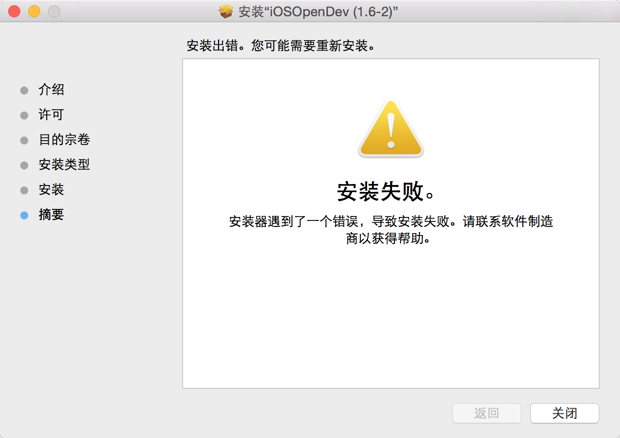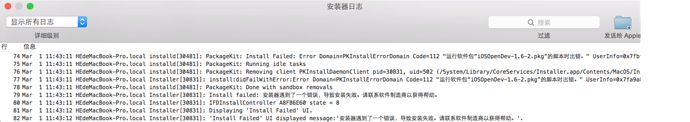sniperyj
2016 年3 月 1 日 03:43
1
去iOSOpenDev的官网下载了一个最新版的包安装,总是在安装到最后一步的时候出现安装失败,系统是10.10.5的,不知道是什么原因
应该在上面还有 file not found的log你没有截出来。如果有的话,可能是由于Xcode版本更新引起的文件位置发生变化,解决如下:
在github找到缺失文件,放到对应的目录下即可https://github.com/heardrwt/RHObjectiveBeagle/tree/master/libBeagle/Xcode%20iOS%20dylib%20Support
cd /Applications/Xcode.app/Contents/Developer/Platforms/iPhoneOS.platform/Developer/Library/Xcode/
报错:fail to create symbolic link /Applications/Xcode.app/Contents/Developer/Platforms/iPhoneSimulator.platform/Developer/usr/bin/iosod → /opt/iOSOpenDev/bin/iosod
cd /Applications/Xcode.app/Contents/Developer/Platforms/iPhoneSimulator.platform/Developer
然后下载,拷贝进去
#!/bin/bash
# -----------------------------------------------------------------------
# iOSOpenDev -- iOS Open Development (http://www.iOSOpenDev.com)
# Copyright (C) 2012-2013 Spencer W.S. James (Kokoabim) <kokoabim@me.com>
# -----------------------------------------------------------------------
# This program is free software; you can redistribute it and/or modify
# it under the terms of the GNU General Public License as published by
# the Free Software Foundation; either version 2 of the License, or
# (at your option) any later version.
# This program is distributed in the hope that it will be useful,
# but WITHOUT ANY WARRANTY; without even the implied warranty of
# MERCHANTABILITY or FITNESS FOR A PARTICULAR PURPOSE. See the
# GNU General Public License for more details.
# You should have received a copy of the GNU General Public License along
# with this program; if not, write to the Free Software Foundation, Inc.,
# 51 Franklin Street, Fifth Floor, Boston, MA 02110-1301 USA.
# -----------------------------------------------------------------------
# iOSOpenDev is an independent project and has not been authorized, sponsored, or otherwise approved by Apple Inc.
# IOS is a registered trademark of Cisco and is used under license by Apple Inc.
show original
comtex
2016 年3 月 18 日 03:23
7
完美解决了我的问题
Mac OS X EI Capitan 10.11.4