结果演示:
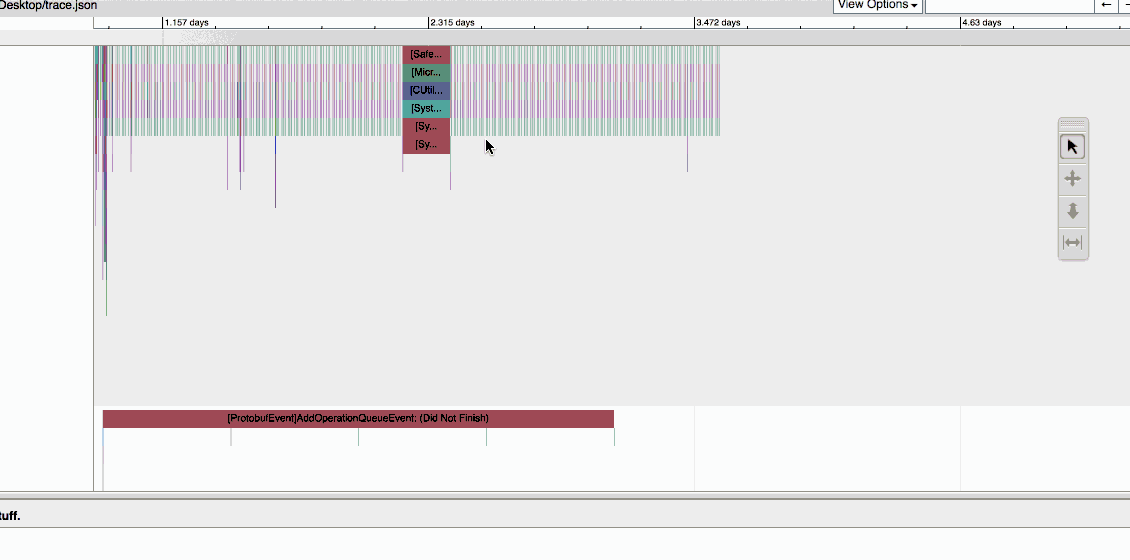
环境:
arm64(仅在arm64环境下)
工具:
- MonkeyDev GitHub - AloneMonkey/MonkeyDev: CaptainHook Tweak、Logos Tweak and Command-line Tool、Patch iOS Apps, Without Jailbreak.
- AppleTrace GitHub - everettjf/AppleTrace: 🍎Objective C Method Tracing Call Chart
步骤:
-
首先使用MonkeyDev创建MonkeyApp
-
新建Podfile
#source 'https://github.com/AloneMonkey/MonkeyDevSpecs.git' source 'https://github.com/everettjf/MonkeyDevSpecs.git' use_frameworks! target 'WeChatAppleTraceDylib' do pod 'AppleTrace','1.0.1' end -
把第三方App的ipa放入 MonkeyDev指定的Target目录中。
-
运行
-
从沙盒 Library目录中复制出 appletracedata目录
-
按照 GitHub - everettjf/AppleTrace: 🍎Objective C Method Tracing Call Chart README中的步骤可生成 trace.html
结果
https://github.com/everettjf/Yolo/raw/master/WeChatAppleTrace/Result/WeChatStartup.zip
解压上面的zip文件,打开trace.html,按快捷键 w a s d 可缩放移动,就像在玩 CS,是吧。
关联文章: