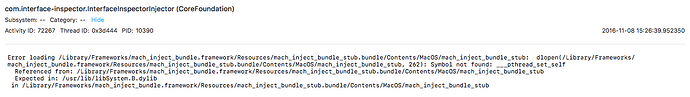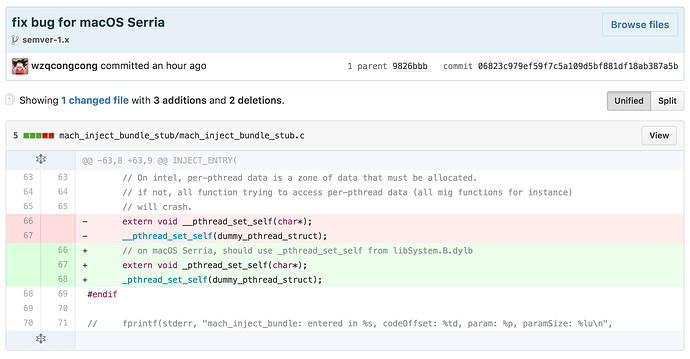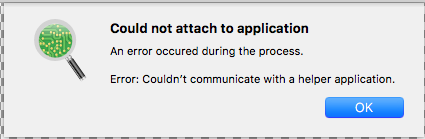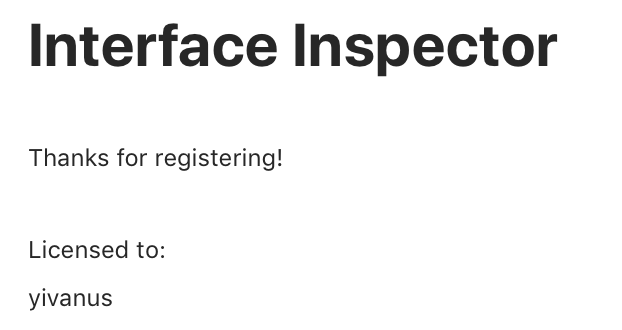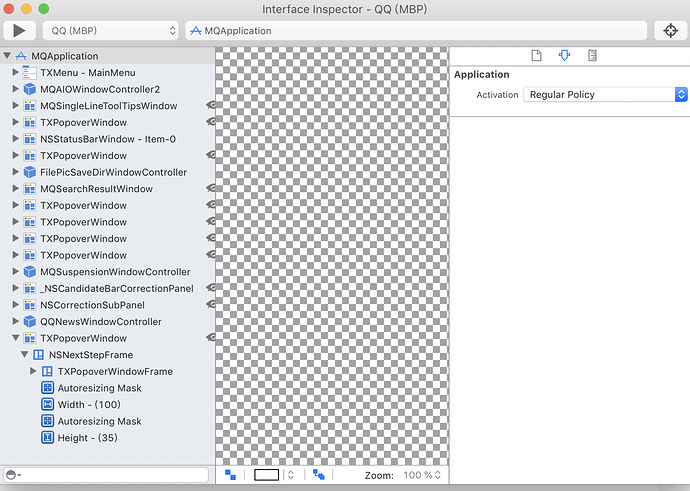之前介绍过[如何■■ Interface Inspector] 1,近来把系统升级到最新的 macOS Serria 之后,发现 Interface Inspector 不 work 了。启动倒是正常,但每次 attach app 时,总是提示无法 attach,查看 system log,发现有这么一个 error:
从 log 中看出,root cause 是 mach_inject_bundle_stub 去 load ___pthread_set_self 时失败了,而这个函数本来应该是在 libSystem.B.dylb 这个系统库里面的。也就是说,macOS Serria 的 libSystem.B.dylb 已经不再有 ___pthread_set_self 这个函数了。于是开始 google,最后在[一条 Twitter] 2 上发现了咋回事,是的,___pthread_set_self 已经被替换成了 _pthread_set_self。
明白了咋回事,开始考虑怎么解决。
方法 1:
修改 mach_inject_bundle_stub 的 load 指令,从旧版系统中 copy 一份老的 libSystem.B.dylb,然后让 mach_inject_bundle_stub 去 load 这个老的库。
方法 2:
还是修改 mach_inject_bundle_stub,把所有调用 ___pthread_set_self 的地方改成调用 _pthread_set_self。
理论上这两种方法应该都可以的吧,但是考虑到自己逆向功力不够,所以就采用了如下的正向方法 XD。
方法 3:
我搜索了一下 mach_inject_bundle_stub 这个东西,发现原来是个 GitHub 上的[开源库] 3,Interface Inspector 就是用的这个库。app 会在 /Library/Frameworks/mach_inject_bundle.framework 这里安装这个库,而 mach_inject_bundle_stub 就是这个库里面的一个子 bundle。有了 source code 就好办了,只需要修改 code,然后重新编译替换掉 mach_inject_bundle_stub 这个 bundle 就好了。
步骤:
1. fork it
2. 修改 code
3. 编译签名
注意,这里有个小细节,app 在 load mach_inject_bundle_stub 这个 bundle 时,是按照 bundle id com.rentzsch.mach-inject-bundle-stub 来找的,所以需要把工程文件里的 bundle id 改成跟原来的 bundle id 一样。
4. 替换到 mach_inject_bundle.framework 里面
5. 顺便提一个 pull request,老代码已经年久失修了 XD
完成之后,重新启动 app,可以正常 work 了!