需求:
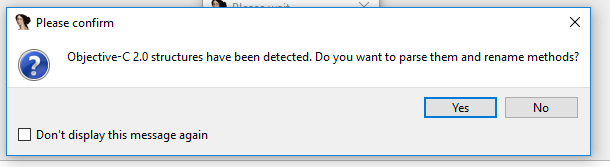
这个弹框,我选择了"NO",并且勾选了“Dont display this message again”。
现在我想开启这个功能,却找不到开启的方法。。。
需求:
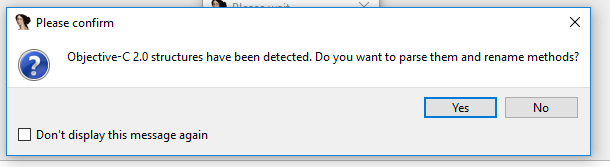
这个弹框,我选择了"NO",并且勾选了“Dont display this message again”。
现在我想开启这个功能,却找不到开启的方法。。。
看一下ida 下面的cfg文件
/Applications/IDA Pro 7.0/ida.app/Contents/MacOS/cfg/objc.cfg
// Make the objc plugin log its activity to the console
OBJC_VERBOSE_MODE = NO
// Register the objc plugin as a Source Info Provider.
//
// This allows you to load Objective-C type info for a specific module when debugging
// via ‘Load debug info’ in the Modules window, similar to the DWARF and PDB plugins.
OBJC_SIP_ENABLED = YES
// Perform Objective-C specific analysis on the decompiler output.
//
// When enabled, IDA will try to identify objc class instances and objc method calls in the pseudocode.
//
// In the case that an objc class instance is identified, the variable’s type will be updated.
//
// In the case that an objc method call is identified, IDA will try to replace the call to objc_msgSend
// with a call to the target method. If that succeeds, IDA will also add an xref between the call
// to objc_msgSend and the method ea. This is done in the hopes that continued use of the decompiler
// will improve call graphs.
OBJC_HEXRAYS_ENABLED = YES
// When parsing collections of objc structures, the plugin will throw an error if it encounters a list
// larger than the given value. Use 0 to disable the limit.
我把IDA卸载掉,再安装也不行,磁盘遍历ida配置文件,也没什么发现。有谁遇到过这种情况,指点下如何开启
parse and analyze Objective-C 2.0 metadata structures produced by the compiler.
往他们官方发邮件询问,他们回都不回,蛋疼啊。
是不是 Windows – Reset Hidden messages
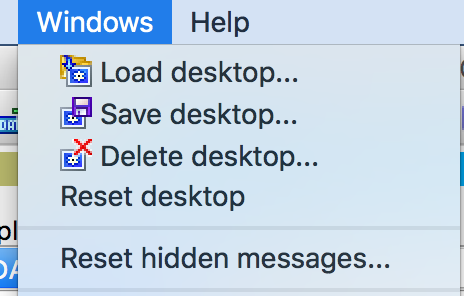
sub_xxx和oc方法名有什么关系?
哥,太感谢你了,解决了,困扰了我几个月了。
解决了。不过ida设置的这个按钮title也太别扭了