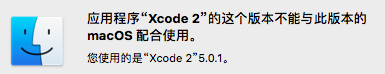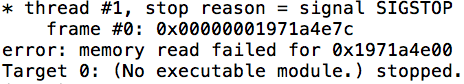需求: (lldb调试错误)
本人菜鸟,近期买了IOS应用逆向工程的书,按照里面的步骤进行lldb调试试验,弹出如下错误
(lldb) process connect connect://localhost:8169
Process 644 stopped
- thread #1, stop reason = signal SIGSTOP
frame #0: 0x0000000120075000
error: memory read failed for 0x120075000
Target 0: (No executable module.) stopped.
操作步骤:
0.进行端口映射
sudo python tcprelay.py -t 1234:8169 #lldb调试端口
sudo python tcprelay.py -t 22:2222 #ssh远程端口
1.使用usbmxd远程连接iphone(8系统)
sudo ssh root@localhost -p 2222
2.在ios系统上打开debugserver
debugserver *:1234 -a “MoblieSMS”
debugserver-@(#)PROGRAM:debugserver PROJECT:debugserver-320.2.89
for armv7.
Listening to port 1234 for a connection from *…
3.在Mac的终端上运行lldb并进行连接debugserver
(lldb) process connect connect://localhost:8169
Process 644 stopped
- thread #1, stop reason = signal SIGSTOP
frame #0: 0x0000000120075000
error: memory read failed for 0x120075000
Target 0: (No executable module.) stopped.
产生这个错误后不能运行image list -o -f
(lldb) image list -o -f
error: the target has no associated executable images
请问各位这是什么原因啊?我尝试安装xcode5.0.1,但是macOS提示不兼容5.0.1